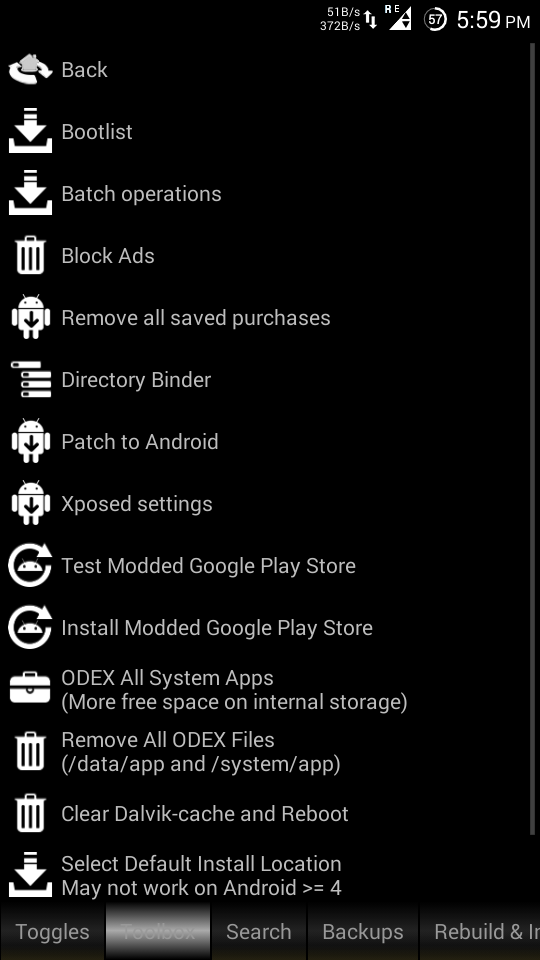Root and Install CWM Recovery and Xposed Framework in Redmi Note 4G
I have been offline since many days but today I want to share a very basic way of installing Xposed framework and CWM in Redmi Note 4G. Almost everyone is familiar with Xposed framework and rooting shooting of Android. So instead of talking about these let's directly move onto the important topic xP. In order to install Xposed Firstly, we need to install a custom recovery like CWM or TWRP but I choose CWM here because it is light and better to use. Instructions for Installing Recovery! First of all download Philz CWM for MiUI Now open Updater app and click on those three dots Select choose update package Locate and choose CWM zip file Phone shall boot to stock recovery and flash the file automatically Instructions for Rooting! Now we have installed custom recovery Boot to recovery by native method (Volume up + power) Now install the SuperSU v2.46 zip file When installation is finished, Reboot Instructions for Installing Xposed Framework! ...